Want to code an MT5 Buy Sell function based on candles to automate your forex trading on MetaTrader 5? This guide offers a step-by-step tutorial for beginners and experienced traders to create an Expert Advisor (EA) that executes Buy and Sell orders based on candlestick patterns. With clear instructions and MQL5 code examples, you’ll be able to build an effective trading robot.
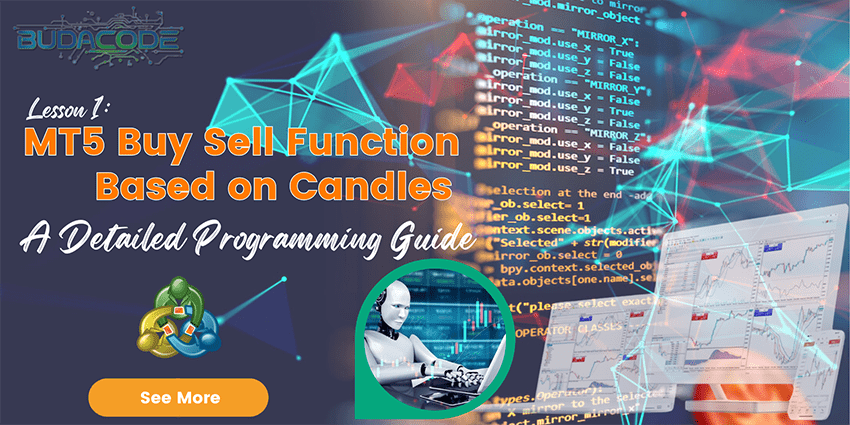
Why Use Candlestick Patterns in Trading?
Candlestick patterns are a widely used technical analysis tool in forex, helping predict price movements based on market behavior. Common patterns include:
- Doji: Indicates market indecision, often signaling a reversal.
- Bullish/Bearish Engulfing: Suggests strong bullish or bearish momentum.
- Pin Bar: Hints at potential reversals at market tops or bottoms.
By coding an MT5 function to place Buy/Sell orders based on candles, you can automate trading strategies, save time, and eliminate emotional decisions.
Guide to Coding an MT5 Buy Sell Function Based on Candles
1. Set Up Your Programming Environment
To get started, you need:
- MetaTrader 5 and MetaEditor (the built-in MQL5 code editor).
- Open MetaEditor from MT5 (press F4 or go to Tools > MetaQuotes Language Editor).
- Create a new EA file: In MetaEditor, select File > New > Expert Advisor.
2. Structure of the Buy/Sell Function
The Buy/Sell function will check for candlestick patterns and place orders based on conditions. Below is an example of a function that detects Bullish Engulfing for Buy orders and Bearish Engulfing for Sell orders.
#property copyright "Your Name"
#property link "yourwebsite.com"
#property version "1.00"
#include <Trade/Trade.mqh>;
CTrade trade;
// Function to detect Bullish Engulfing pattern
bool isBullishEngulfing() {
double open1 = iOpen(NULL, 0, 1);
double close1 = iClose(NULL, 0, 1);
double open2 = iOpen(NULL, 0, 2);
double close2 = iClose(NULL, 0, 2);
if(close2 < open2 && open1 < close2 && close1 > open2)
return true;
return false;
}
// Function to detect Bearish Engulfing pattern
bool isBearishEngulfing() {
double open1 = iOpen(NULL, 0, 1);
double close1 = iClose(NULL, 0, 1);
double open2 = iOpen(NULL, 0, 2);
double close2 = iClose(NULL, 0, 2);
if(close2 > open2 && open1 > close2 && close1 < open2)
return true;
return false;
}
// Function to place orders
void placeOrder() {
double ask = SymbolInfoDouble(_Symbol, SYMBOL_ASK);
double bid = SymbolInfoDouble(_Symbol, SYMBOL_BID);
if(isBullishEngulfing()) {
trade.Buy(0.1, _Symbol, ask, bid - 50 * _Point, bid + 50 * _Point, "Buy Order");
}
if(isBearishEngulfing()) {
trade.Sell(0.1, _Symbol, bid, ask + 50 * _Point, ask - 50 * _Point, "Sell Order");
}
}
void OnTick() {
placeOrder();
}
3. Code Explanation
isBullishEngulfing(): Checks if the current candle (1) is bullish and engulfs the previous bearish candle (2).isBearishEngulfing(): Checks if the current candle (1) is bearish and engulfs the previous bullish candle (2).placeOrder(): Places a Buy order on a Bullish Engulfing pattern and a Sell order on a Bearish Engulfing pattern, with stop loss and take profit set at 50 pips.OnTick(): Calls theplaceOrder()function on each new price tick.CTrade: Uses theTrade.mqhlibrary for simplified trade management.
4. Testing and Optimization
- Backtesting: Use MT5’s Strategy Tester to test your EA on historical data.
- Optimization: Adjust parameters like stop loss/take profit distances or candlestick timeframes.
- Demo Testing: Run the EA on a demo account to evaluate real-time performance.
Tips for Beginners
- Learn MQL5 Basics: Start with MetaQuotes’ official documentation or online MQL5 courses.
- Start with Simple Patterns: Bullish/Bearish Engulfing patterns are easy to code and effective.
- Implement Risk Management: Always include stop loss and take profit to protect your capital.
- Join the Community: Find resources and code examples on the MQL5 Community or forex forums.
Why Code an MT5 Function Based on Candles?
- Custom Strategies: Build EAs tailored to your trading style.
- Increased Efficiency: Automation helps you seize market opportunities without constant monitoring.
- Time-Saving: Eliminates the need for manual chart analysis.
Start Coding Your MT5 EA Today!
Ready to create an MT5 Buy/Sell function based on candles? Try the code above in MetaEditor. If you need professional assistance, we offer custom MT5 EA coding services to build tailored trading robots at affordable rates.
Automate your trading with an MT5 Buy Sell function based on candles today!



 :
: